Install on Teachable in 60 seconds
Designed and built by LMS Experts, our software can be installed with 3 easy steps. No developers or custom code needed!
Designed and built by LMS Experts, our software can be installed with 3 easy steps. No developers or custom code needed!
To get started, you will need open your Teachable administration dashboard. Once you have logged in, view the menu on the left hand side, and click Site, then Code Snippets.
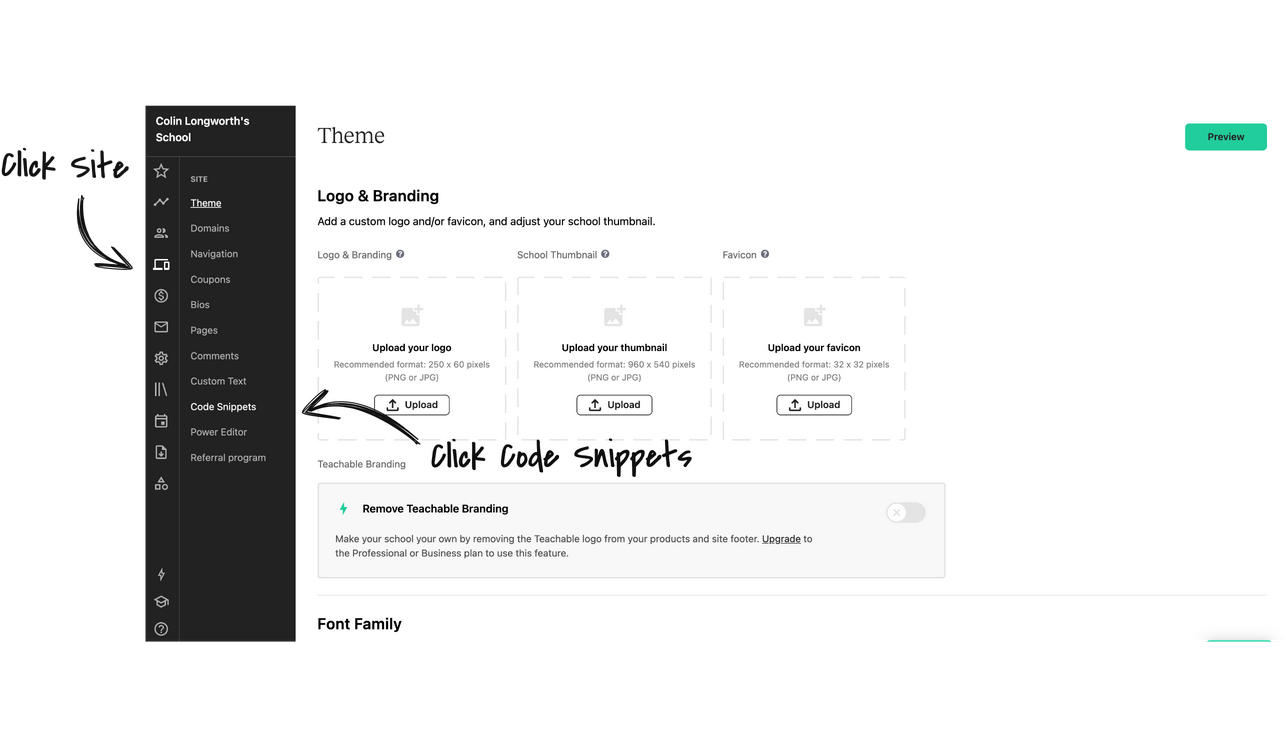
The logged in code snippet for Teachable allows our system to monitor every student as they browse and navigate through your Teachable site.
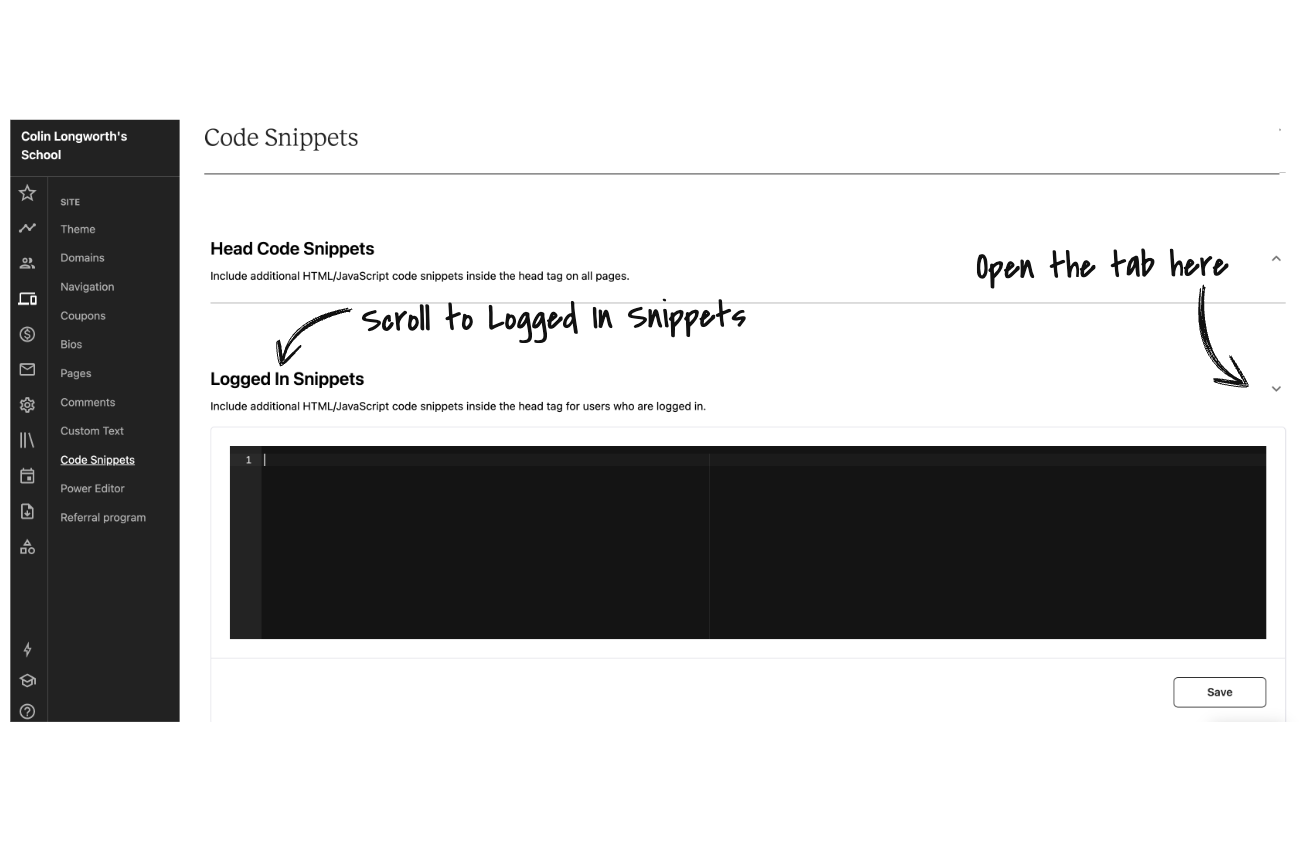
Need your App ID? Your App ID is unique to your account and you can find it by clicking here.
<script>
/**
* Place this script in Site -> Code Snippets -> Logged In Snippets in your Teachable Admin
* @see https://support.teachable.com/hc/en-us/articles/223404487-Code-Snippets-and-Custom-CSS#head-code-snippets-0-1
*/
$(function () {
if (fedora_user !== 'undefined') {
window.dsSettings = {
appId: 'REPLACE_WITH_YOUR_APP_ID', //Required
name: fedora_user['name'], //Name (Required)
email: fedora_user['email'], // Email (Required)
};
!function(){var t=window,e=document,a=function(){var t=e.createElement("script");t.type="text/javascript",t.async=!0,t.src="https://www.protectmycourses.com/js/ds.js";var a=e.getElementsByTagName("script")[0];a.parentNode.insertBefore(t,a)};"complete"===document.readyState?a():t.attachEvent?t.attachEvent("onload",a):t.addEventListener("load",a,!1)}();
}
});
</script>
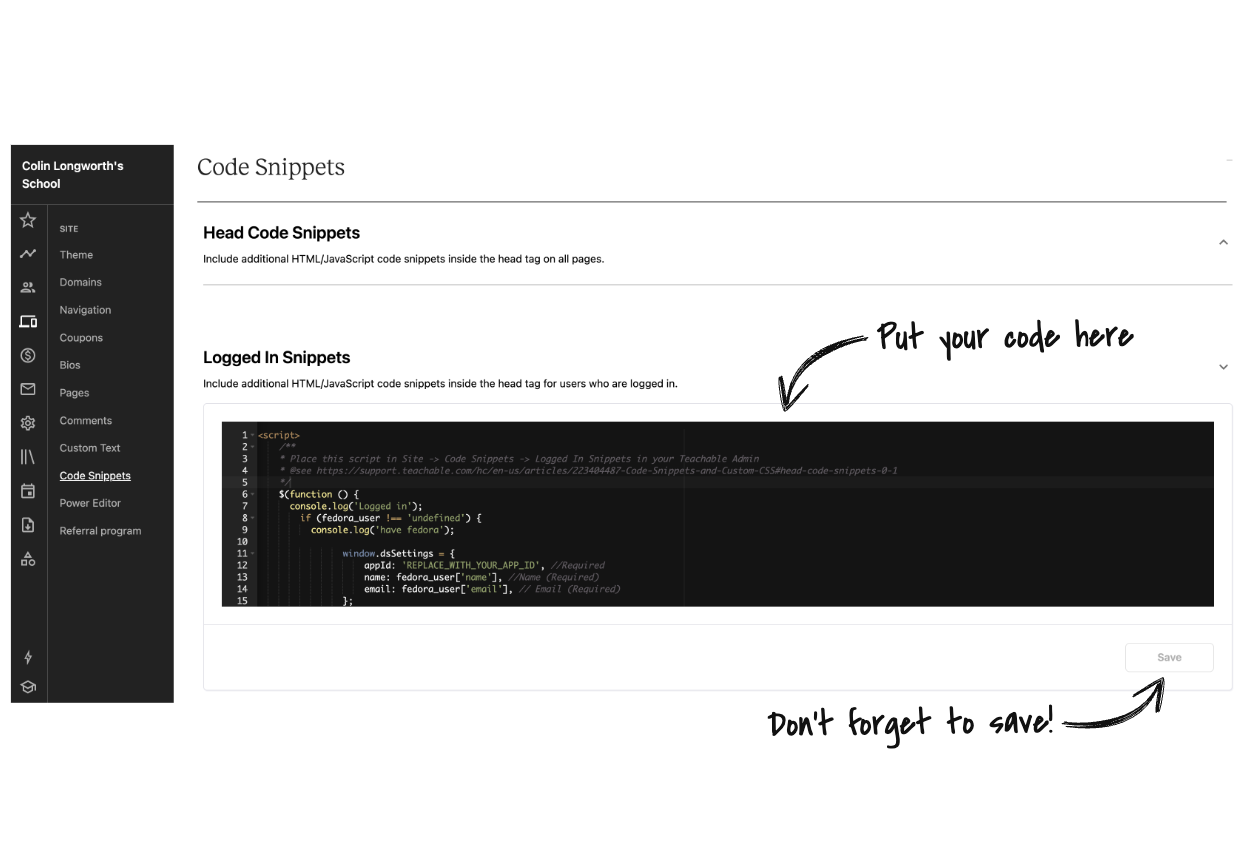
Our software was designed from the ground up to be easy to use and deliver value from the moment of installation. No complex set up or dashboards.
Whether you are teaching 10, or 10,000 students, our software can protect your content.
Need to delegate? You can allow managers and course administrators to monitor on your behalf.
Our sofware can connect to Zapier, Automate.io and countless others to automate your workflows.
When a user breaks a rule, our system will instantly notify you by email. We also support Slack, SMS and others.
Need to stop access from a country or region? Or only teach in the EU? Our system can alert based on the students location.
Prevent impersonation and obscurification attempts through the use of VPNs, Tor and Proxy Networks. Our system can detect and notify you, instantly.
Our systems are encrypted at rest and between your course and our servers. This ensures the highest level of privacy and security.
Our system is designed to keep you compliant with GDPR and other data processing regulations.